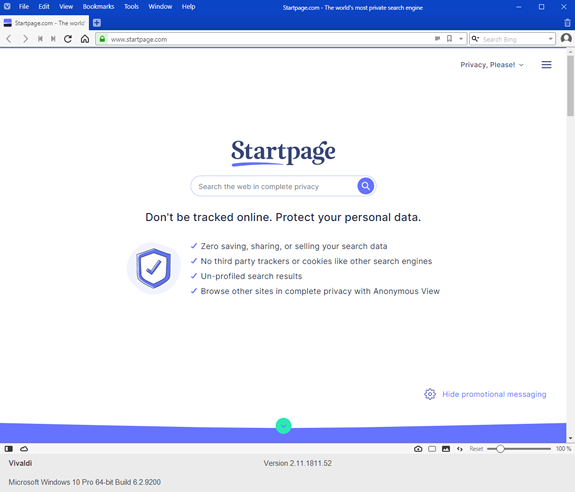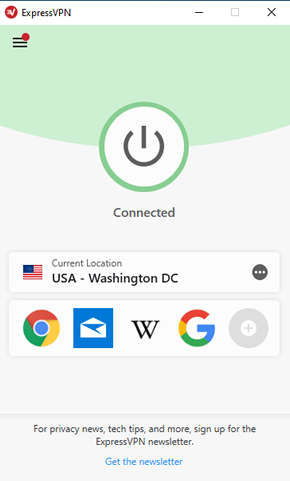My Computer Life
I began an interest in computers was back during my Navy days while living in Washington DC. The year was 1981 and Radio Shack was king of the computer market. A new entry into the field was Commodore. For the most part BASIC was the language of the day. For me it all started with a Pocket Computer from Radio Shack. And the opportunity to photograph computer pioneer, Grace Hopper.

The Radio Shack Tandy Pocket PC circa 1981
It was great, little computing device for programming using BASIC, a few simple tasks like Biorhythm Calendar and getting cannibals across the river safely. I actually "wrote" a program for some photographic tasks, like reciprocity factor, development vs time chart and IFGA. While extremely simple, it was one of the first hand-held computing devices made.
Grace Hopper: Computer Pioneer
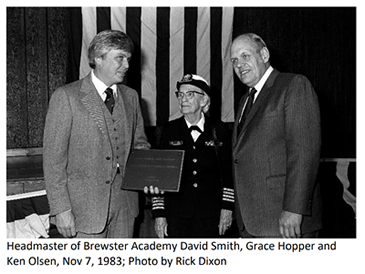
I was at Brewster Academy along with the Navy motion picture crew filming Grace Hopper. I captured her sitting before filming her discussing nanoseconds. I also had the wonderful opportunity to be the photographer at the Naval Audio Visual Center that captured her prortrait.

While many early computer enthusiast were salivating over the Commodore 128, the original Apple Computers began to arrive. But it took a few years until I purchased my first computer an Arche Rival 286 Spring 1987. It was a PC runing Windows 286 with an added Math Coprocessor, a whopping 2 MB RAM and a 10MB hard drive and 5 1/4 floppy disk drive. I was in love!

HP iPAQ 5555
circa 2005
Years of growing along with the advances in computers brought me to a point in time where I understood computers and became proficient at desktop publishing. I managed to find myself doing computer installations for small businesses and teaching Microsoft Office programs. As the years flew by I ended up in Columbus, OH working at a business training company, expanding my teaching curriculum to include Computer Building and Visual Basic Programming. From this point I was deeply immersed into the world of computers.
Around 2005 I purchased one of the first Smartphone on the market. I could VPN into my home computer, view and edit Microsoft Office files. Change TV channels on all the TVs you come across in th sports bars. Contact lists and emails made it a good tool for business.
Professional IT Certifications
Over the years I have earned a number of IT certifications, driven mostly because I taught certification preparation courses, to help others pass their certification exams.


A+ Certified Computer Technician
Net+ Certified Computer Network Technician
i-Net+ Certified Internetwork Technician
Security+ Computer Security
Project+ Certified IT Project Manager
MCDST - Microsoft Desktop Support Technician
MCT - Microsoft Certified Trainer
MCST-Windows Workstation and Server
MOS - Microsoft Office Specialist
The next leap in personal computing was a paradigm shift in computing as I purchased my first MacBook Pro computer around 2007. I still use a MacBook (2013) at this point in time. I branched into many areas of computing: networking, servers, web development, etc. enjoying all the computing life had to offer. It is a passion that is both hobby and vocation.
These days I dabble in a few areas. I have the MacBook, a desktop PC running Windows 10, and a Mini PC running Linux Mint. Also have a notebook computer with Linux Kali installed on it. I enjoy webpage development which is responsible for RickDixon.com.

MacBook Pro 2013
My iPhone Apps
Around 2013 I worked with a programming company and had them program two iOS iPhone apps. It was a fun adventure at the time but I could not justify keeping the apps up to date so they are part of history these days.


Linux Open Source OS and a Mini PC
The Mini PC is a somewhat overlooked gem that handles many peoples computing needs. When someone asks me what computer they should purchase, I ask what will you be using it to do? 90% of the answers are the same. To use the Internet and Microsoft Word, neither of which takes a whole lot of processing power. The Mini PC easy runs Windows 10, but the daring and frugal computer user should consider runing a Linux distribution on it. Have I mentioned that Linux distributions are FREE? And there are two open source (FREE!) word processing programs that rival and are comparable with Microsoft Word.

ACEPC AK1 Mini PC
The Linux kernel is a free and open-source, monolithic, modular, multitasking, Unix-like operating system kernel. It was conceived and created in 1991 by Linus Thorvald for his i386 based PC. It was soon adopted as the kernel for the GNU Operating System, which was created as an open source and free software, and based on UNIX as a by-product of the fallout of the Unix wars. Since then, it has spawned a plethora of operating system distributions, commonly also called Linux, although, formally, the term "Linux" refers only to the kernel. https://en.wikipedia.org/wiki/Linux
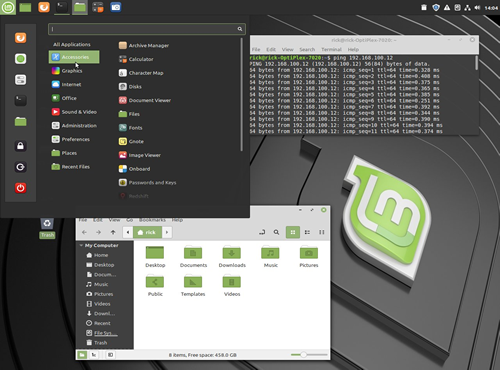
My Linux Mint Desktop screen capture. Download Mint: https://linuxmint.com/
Website Development
At the pinnacle of my computing efforts these days is web development. It brings my computer life back around to my earlier years when I was heavily involved with electronic publishing. The only differences are the output is not on paper but the computer screen and I incorporate video and animation.
The majority of my efforts are handled by using Adobe Dreamweaver. Adobe Dreamweaver is a web development tool from Adobe. Adobe made owned PageMaker, the desktop publishing software I started with back in 1987. PageMaker was replaced by Adobe InDesign eventually, but like many, I always like the original program I used better.
Dreamweaver handles my web development but maintaining a website requires a number of ancillary programs. I use Adobe's Photoshop and Lightroom to manage my photographs and images. I use FileZilla to upload my web pages and their images to my website. Filezilla is a secure FTP File Transfer Protocol program that basically works like Windows Explorer. I use an online service called WordPress for my Daybooks of Rick Dixon weblog and Google's Webmaster tools.
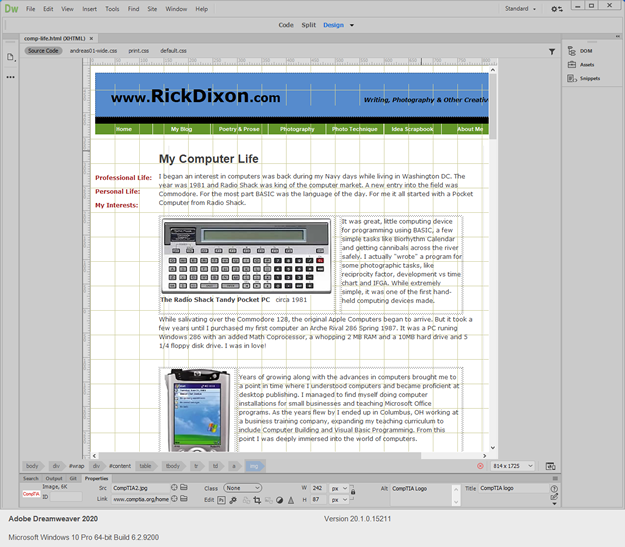
A Few of My Other Favorite Programs

I use Adobe Dreamweaver, Photoshop and Lightroom, along with Microsoft Word and Excel. I use a few web browsers, but by far my favorite is Mozilla although Google Chrome is a fine contestant for Number 1. Filezilla is my FTP program, used to place web pages and associated graphic files onto my website. iTunes keeps me happy while working.
Easy2Boot:
Easy2Boot creates a bootable USB drive that allows you to run many diagnostic programs and Operating System installations: I use it mostly for running Acronis, a hard drive imaging software. I also have a collection of diagnostic tools on the stick. Many times they need to be booted up to run..
Bootable Windows
Bootable Linux
Windows 10 installation
Linux Mint installation
Linux Mint installation
Acronis Image Creator
Password Breaker
and other diagnostic tools

Easy2Boot: https://www.easy2boot.com/
VMBox:
VPN - Virtual Private Network
A virtual private network, is a secure tunnel between your device and the Internet. VPNs protect you from online snooping, interference, and censorship.
A VPN is the easiest and most effective way for people to protect their Internet traffic and hide their identities online. As you connect to a secure VPN server, your INTERNET traffic goes through an encrypted tunnel that nobody can see into, including hackers, foreign governments, and your Internet service provider.
Changing your IP address with a VPN helps hide your identity from websites, apps, and services that want to track you. Good VPNs also hide your activity from anyone who may be listening, thanks to strong encryption.
Using a VPN protects you from hacking in many forms, including packet sniffing, rogue Wi-Fi networks, and man-in-the-middle attacks. Travelers, remote workers, and all kinds of on-the-go individuals use a VPN whenever they're on an untrusted network like free public Wi-Fi.
ExpressVPN: https://www.expressvpn.com/
My Favorite Web Browser
For many years Firefox has been my choice for web browsing on both my Mac and my PC. It was a long time favorite over Microsoft's Internet Explorer and Mac's Safari. Microsoft has finally done their part to raise the web browser bar with their introduction of Microsoft Edge. Some nice, new features. Google Chrome has been top of the list many times. For me, my favorite web browser is Vivaldi. It is available for both Mac and Windows. It is simple, yet elegant with just the right mix of features.
I don't jump around with programs. I tend to settle into one and stick with it. Web browsers are the exception because it behooves any Webmaster to view their website using as many popular browsers as you can find. You would be surprised the differences in the vies from each browser.
Startpage Private Search Engine
All of my web browsers have their home page pointed to Startpage. For those that don't appreciate Google sharing your search history so advertisers can target your searches - Startpage can be the answer. It blocks everything and keeps you as an anonymous viewer. Recently web browsers have been adding better privacy settings, so the need for a private search engine may become less of a need.